

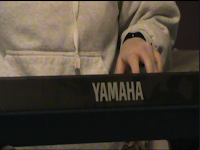










1. Do you listen to Garage/Pop music?
Yes 13 people No 7 people
2. What would you expect to see in a Garage/Pop music video?
bright colours up to date clothes
3. Do you watch music videos?
Yes 20
4. Do you like the lyrics to match the music video or not and why?
Yes 10 no 10
5. Which genre music do you prefer?
rock 5
pop 5
r and b 5
hip hop 5


 This is the front cover of the All American Rejects album Gives You Hell. The A and the R with the lightening bolts help to represent the rock genre and is typical of the band. It could also help to represent the stereotype of what people picture when hell is mentioned. This goes with the name of the album and one of their songs " Gives you Hell". However this can also go against the song as the song is about a jealous ex boyfriend telling his ex that when he sees her he hopes she will be scared.
This is the front cover of the All American Rejects album Gives You Hell. The A and the R with the lightening bolts help to represent the rock genre and is typical of the band. It could also help to represent the stereotype of what people picture when hell is mentioned. This goes with the name of the album and one of their songs " Gives you Hell". However this can also go against the song as the song is about a jealous ex boyfriend telling his ex that when he sees her he hopes she will be scared. 



You will probably now need to resize the photo in your picture.
Create a new layer and call it 'Hair'. Layer > New > Layer. Name the layer hair in the pop up window.
Use the lasso tool to trace around your hair.
Now use the colour palette to select a suitable colour for you hair. Then using the Paint Bucket Tool fill your hair.
Make a new layer called Face and use the Lasso tool to draw around your face. You do not have to be accurate on parts of your face covered my hair. But take your time to trace your chin accurately. Then fill in your face with a suitable colour.
Now make a new layer called 'features'. Using the pencil tool set to a large size click on 2 eyes. Make the pencil the right size for the eyes by moving the Master Diameter slider up and down. Remember to put the white dot in.
Stay on the 'features' layer. Use the lasso tool to trace one eyebrow. Hold down the Shift Key and trace the other eyebrow. Smooth your selection. Fill the black with the Paint Bucket Tool.
Now add your neck and ears. Make new layers, one for your ears and one for your neck. Use the lasso tool to trace them, then fill them. You can also add a stroke for them. I have also drawn some black lines on the ears using the pencil tool.